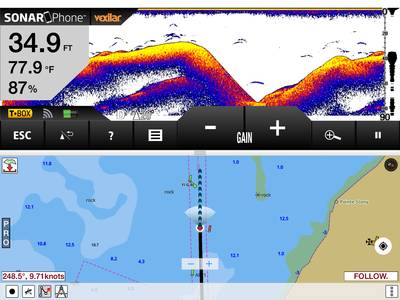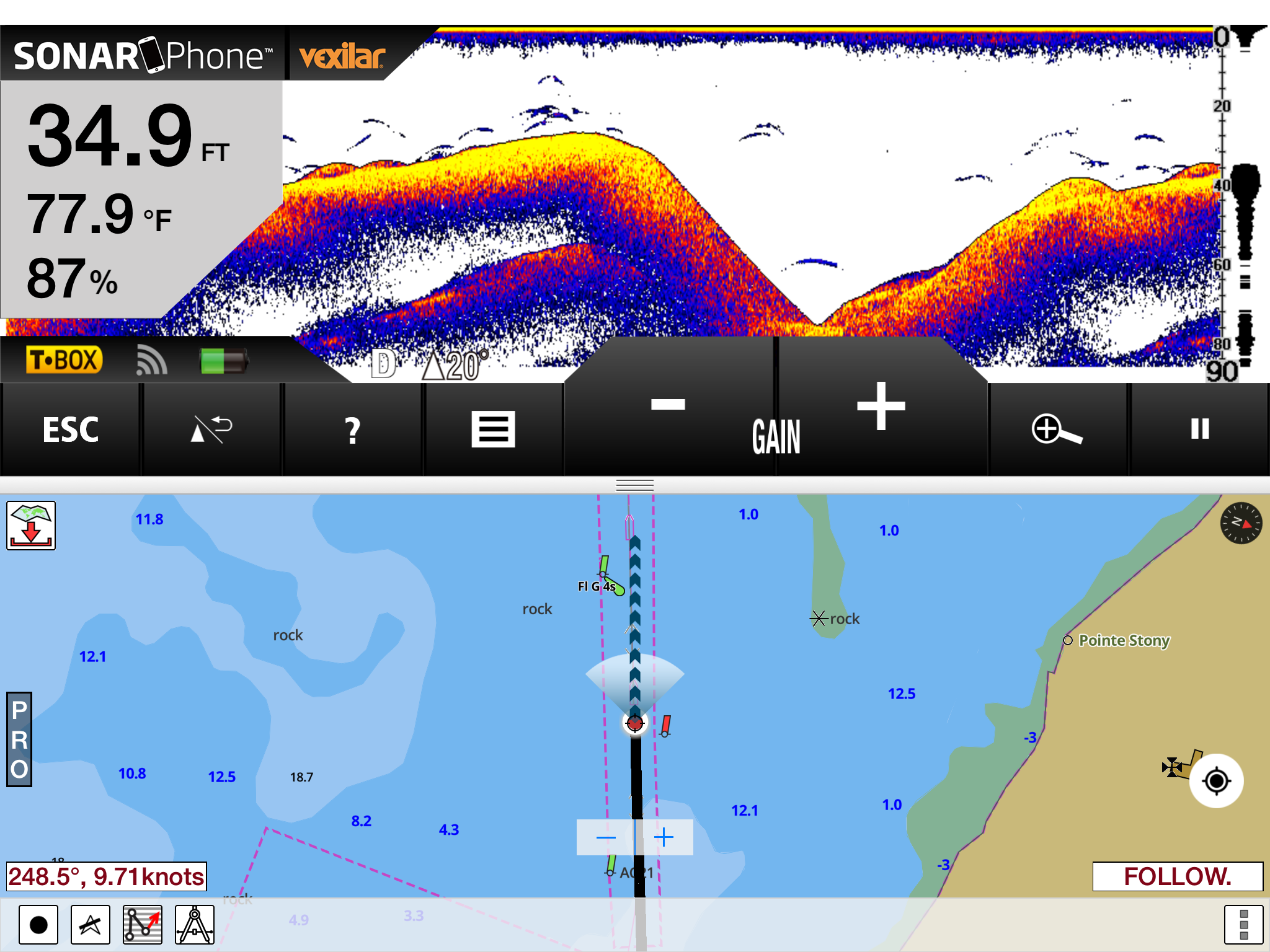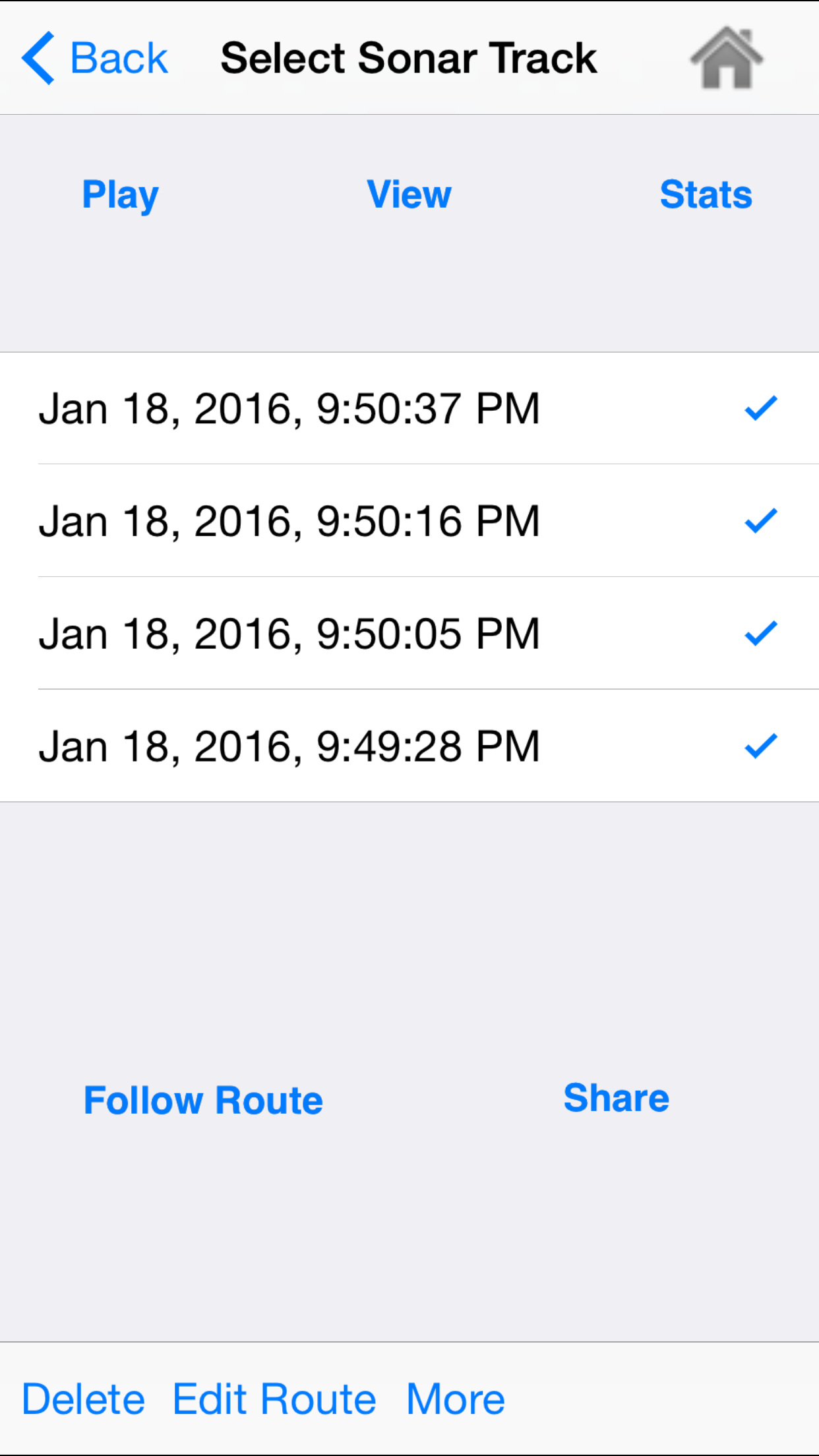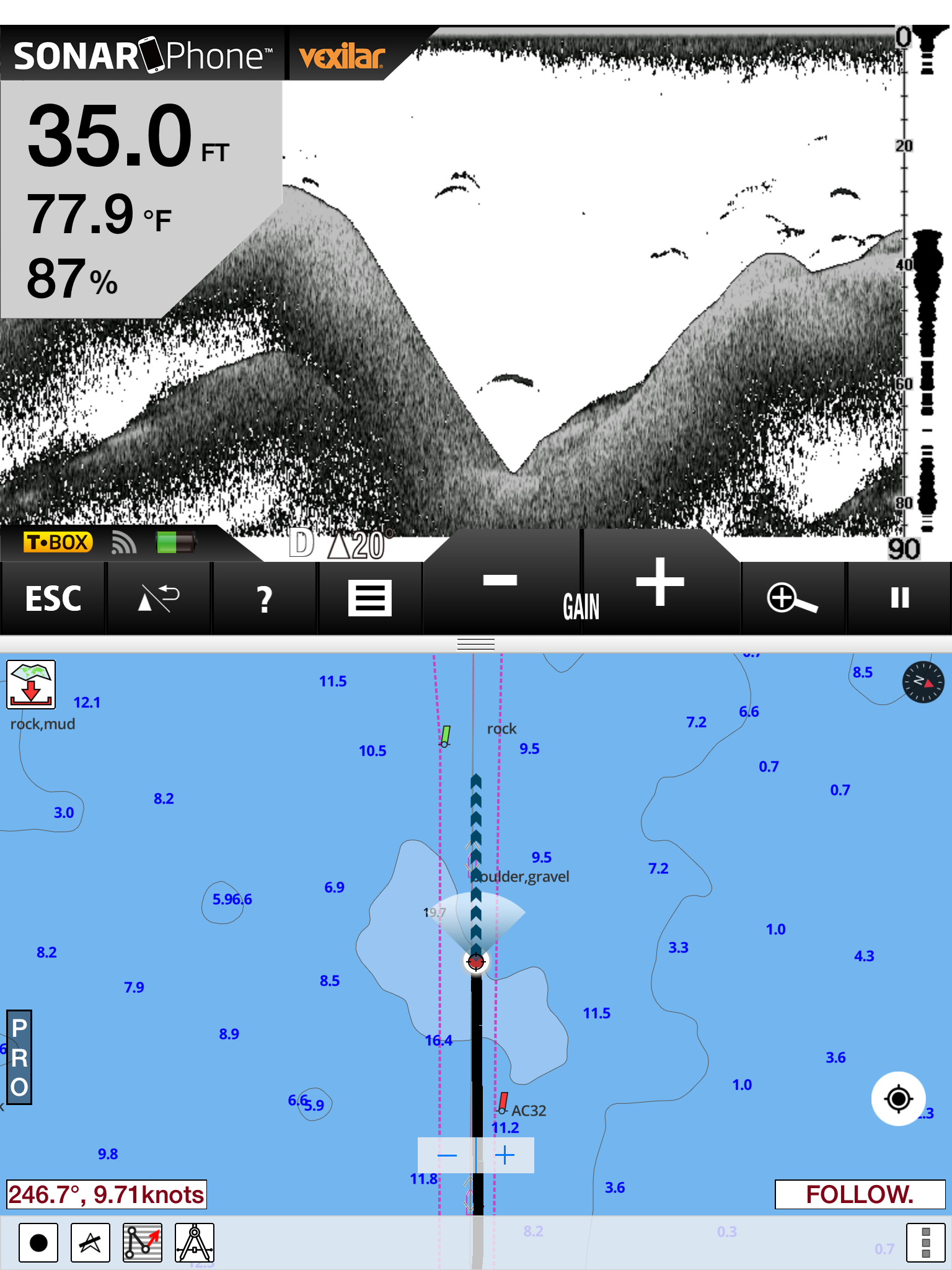- Supported Depth Finders
- Purchasing Vexilar SonarPhones
- Auto Follow turned on in Sonar Mode
- Adjustable split screen height
- Sonar Logging
- Customizable Sonar Screen
- Sonar Screen Customizations
Supported Depth Finders
We have worked very closely with Vexilar, a leading marine electronics company to add support for all models of SonarPhones. The app includes built in support for the following models of SonarPhones sold by Vexilar:
- SP200-TBOX (Recommended)
- SP300-TBOX (Recommended)
- SP100-TPOD* (See comment below)
The feature will roll out with our next release of i-Boating app for iOS. We will also add support for other platforms in upcoming releases.
SP200 and SP300 are robust options for boating.
SP100-TPOD is designed for shore fishing. You can still use the i-Boating client as Sonar Display but the GPS positioning will not be as accurate. Its strongly recommended for fly fishing.
Purchasing Vexilar SonarPhones
SonarPhones can be purchased directly from Vexilar's SonarPhone website (link below)
Auto Follow turned on automatically In Sonar Mode
-
Continuously update device’s location on the chart.
- This is the standard moving map that shows device’s position on the chart
-
Real time track overlay of the course you have sailed so far.
- This shows the course you have already sailed in dark red/brown color. This gives you an idea of how you got to your current location.
-
Direction arrow showing a boat’s location if current course is maintained
- This is helpful to avoid any sailing hazards esp if you are sailing for fun and not following a pre-defined route.
Adjustable height split screen view
- Tap on menu/over flow button on lower right and select "Sonar Phone"
- This will launch a split screen with start menu for Sonar Phone on the top in a split screen.
- Tap on "Connect".
- This will launch the sonar screen view in split mode.
- Drag on the divider bar at the center of the screen to adjust size of sonar view. This is more useful on phones.
Sonar Logging
- All Sonar logs are accessible from Route Manager, along with Routes, Recorded Tracks, WayPoints, GeoTagged Photos etc.
- All features such as Play/View/Stats/Share/Editing/Reverse etc. are available for Sonar Logs.
Customizable Sonar Screen Display
The sonar screen background is customizable. You can switch between GrayScale, Blue and White Backgrounds.
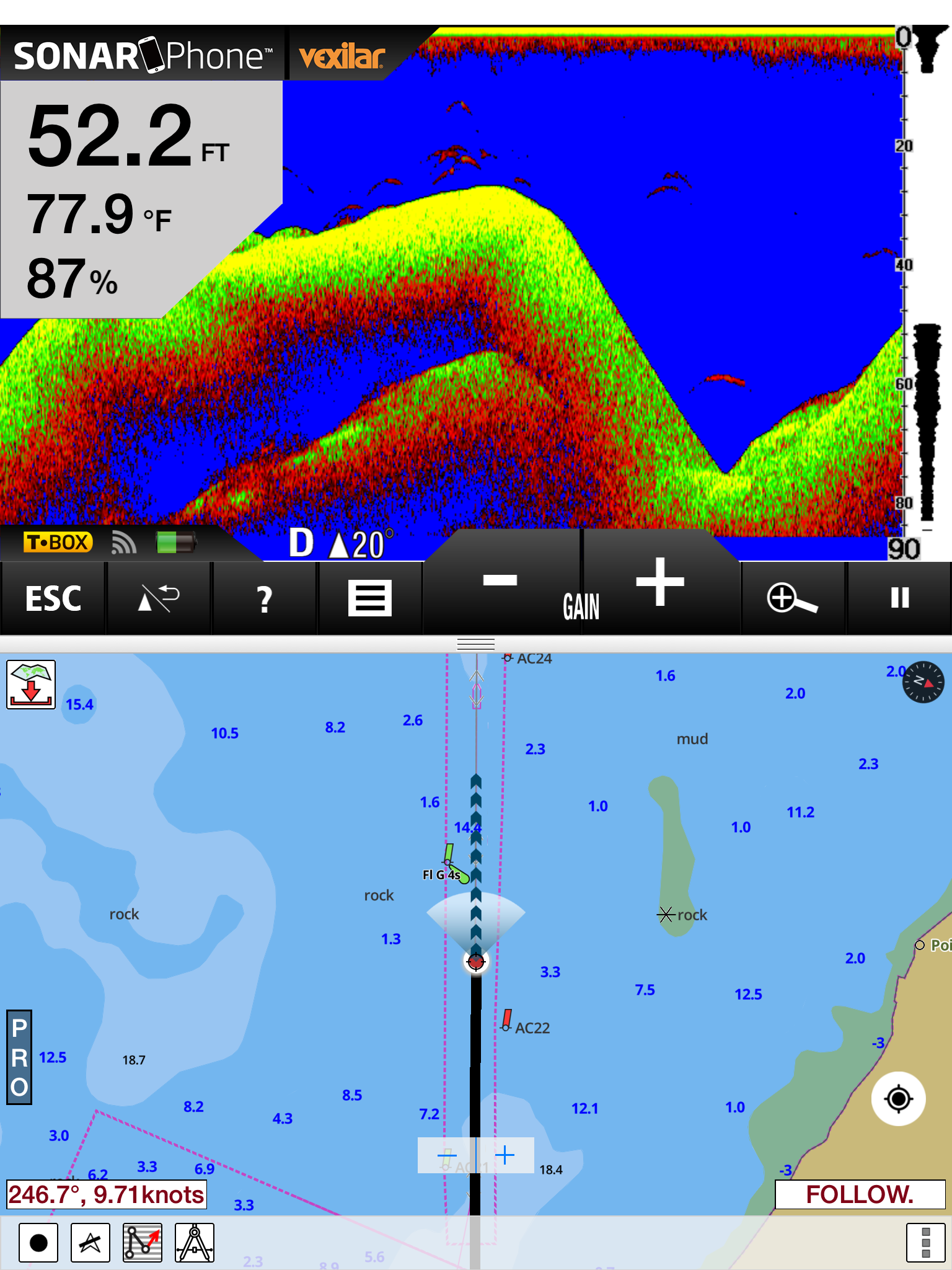
Sonar Screen Customization
The following customizations are supported for SonarPhone:
- Temperature unit (Celsius or Farenheit)
- Depth unit (Feet or metre)
- Chart Speed
- Fish Symbols/Depth
- Keel offset
- Temperature offset
- Fish Alarm
- Depth Alarm